Activity log
Consult the actions performed in your CrewPlanner account.
Table of Contents
Introduction
The activity log allows you as a manager to view the actions performed in your CrewPlanner account. In this history you will find the actions performed by yourself, other managers, or employees.
You can find the activity log icon in the top right next to the notification icon. Only role managers have the authority to consult the action history of other roles.
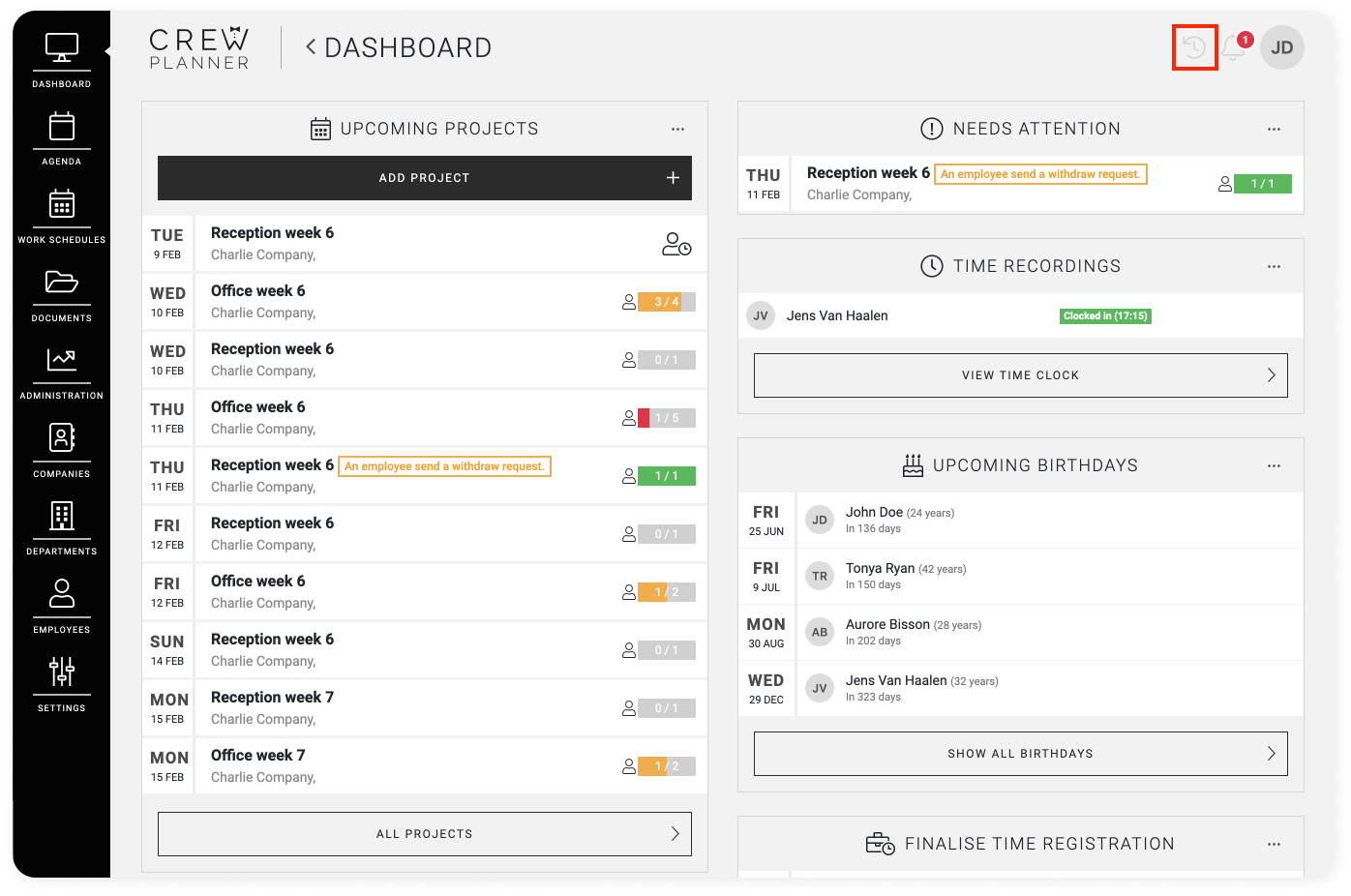
Consult
To consult the history of all actions, select the activity log icon. You will then be taken to this page:
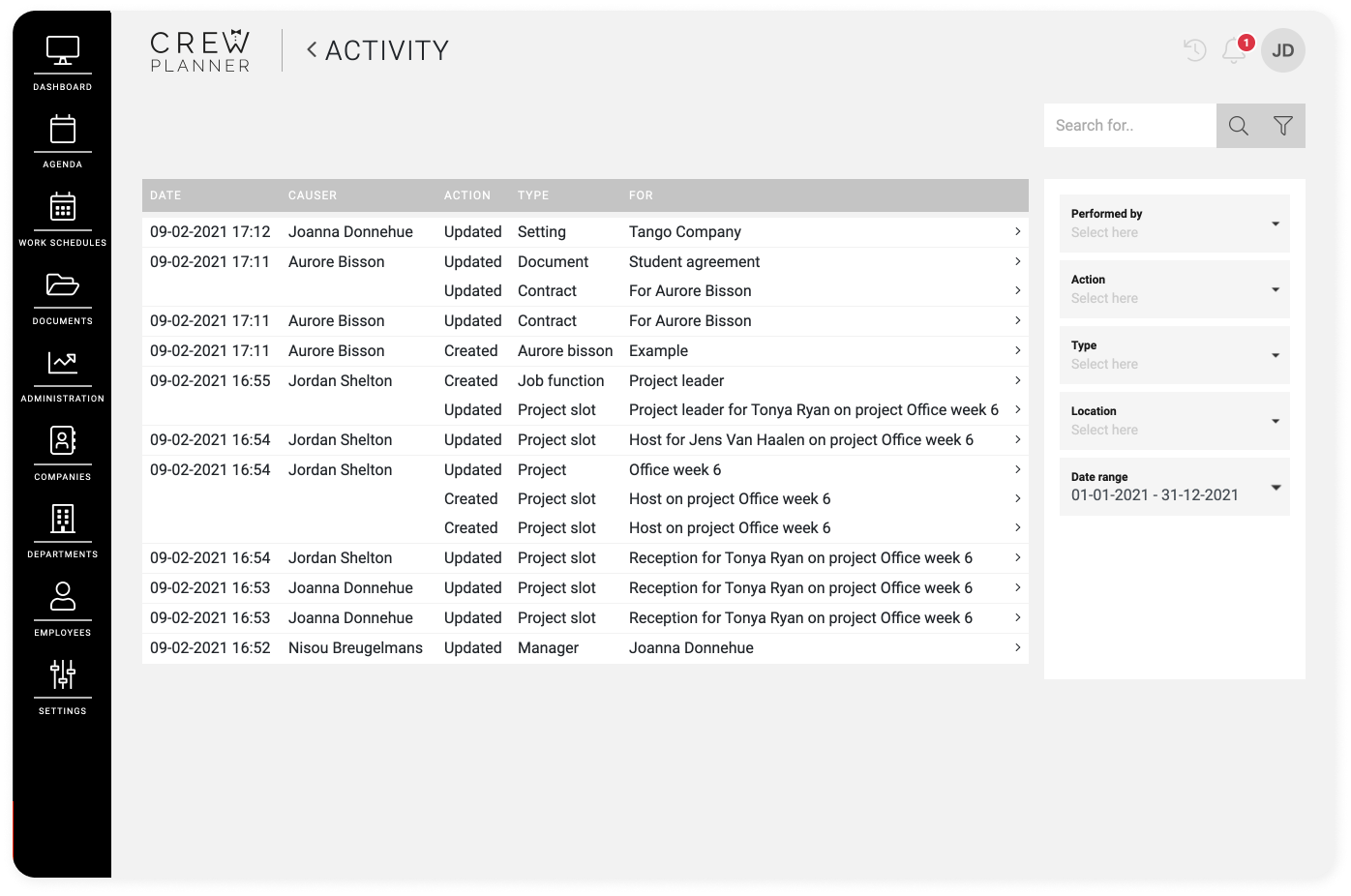
Here you will find four sections:
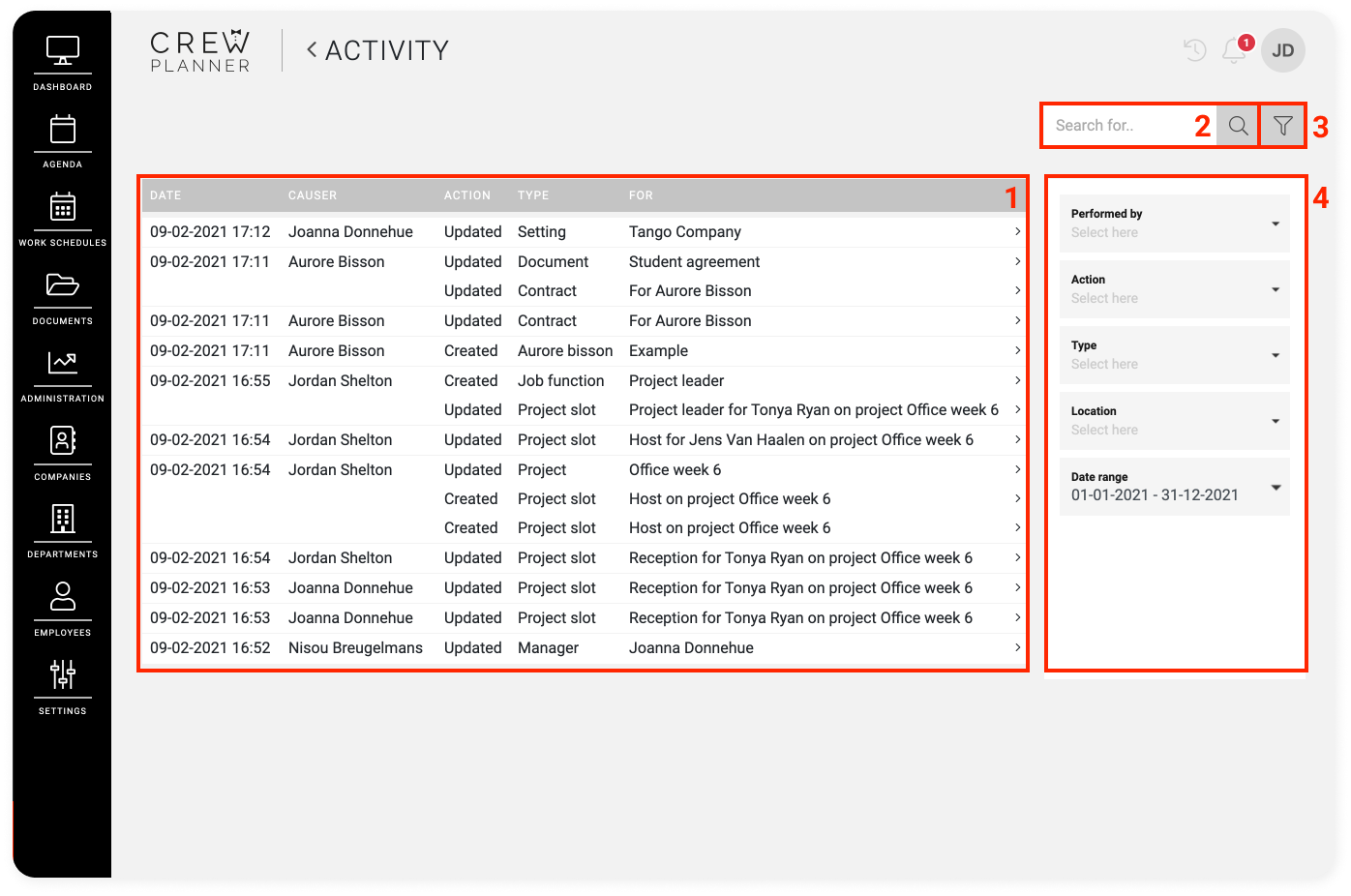
-
Data: date, initiator, action, type, and for whom this action was performed
-
Search field: here you can enter keywords to search for a specific action
-
Filter button: with this the filter menu appears or disappears on your right side
-
Filter menu: you can apply these fields to restrict the information shown.
Data: date, initiator, action, type, and for whom this action was performed
Search field: here you can enter keywords to search for a specific action
Filter button: with this the filter menu appears or disappears on your right side
Filter menu: you can apply these fields to restrict the information shown.
If you wish to view one of the actions, select the arrow that you see on the right.
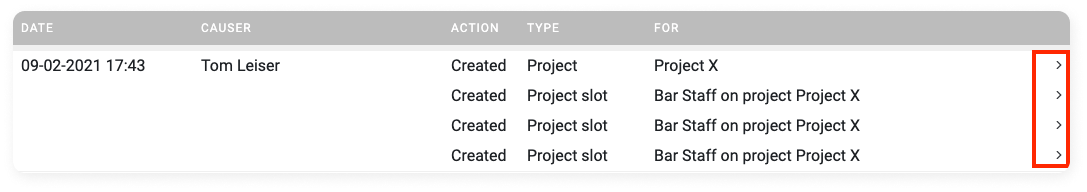
A pop-up will then appear in which you will find all the information regarding the action:
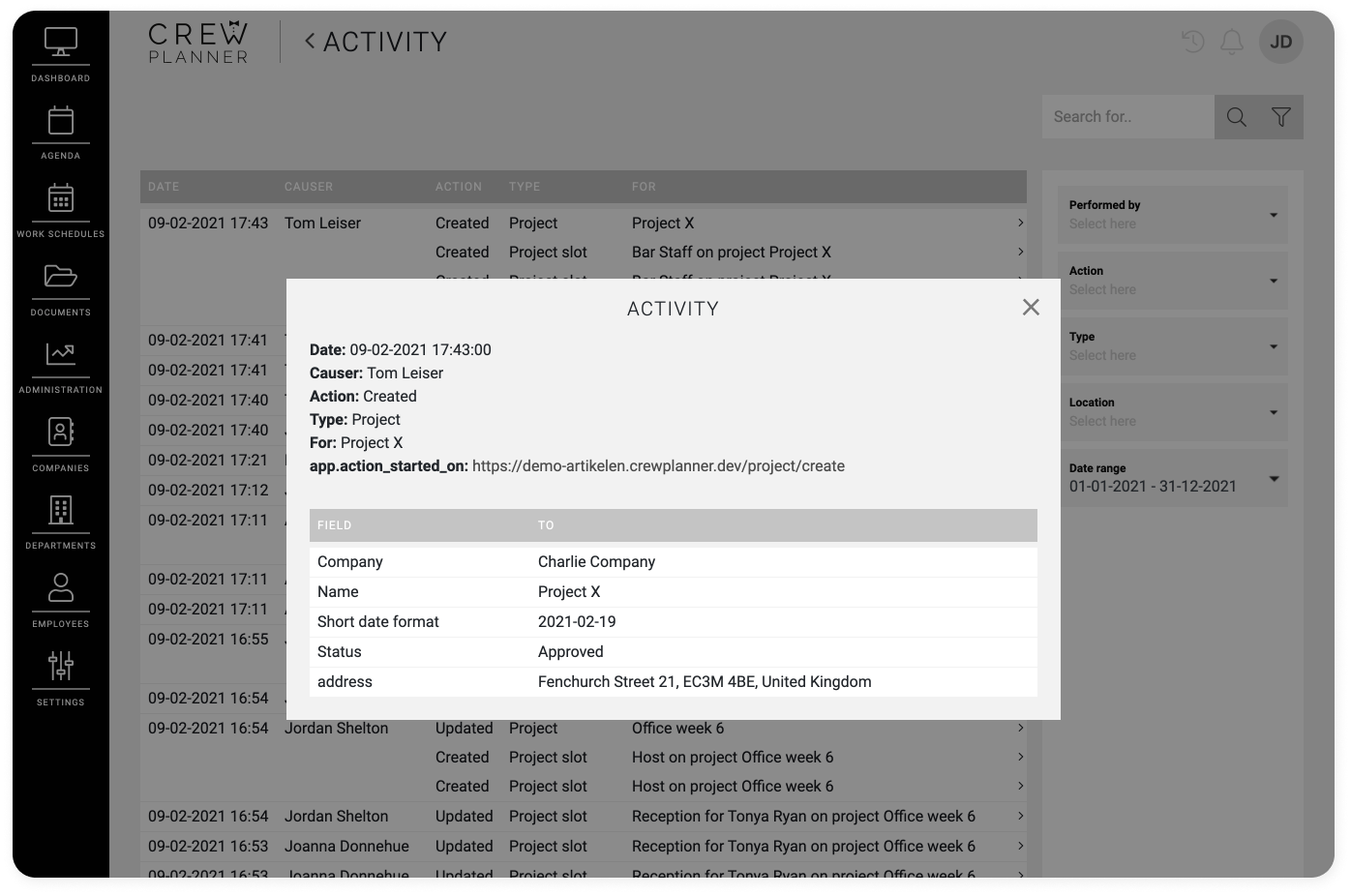
Depending on the action performed, you will be able to view here what, by whom, and when the action was performed.
Filter
With the filter you can search for specific actions, you can get started with these filters as follows.
Who carried out this action, managers or employees in your environment:
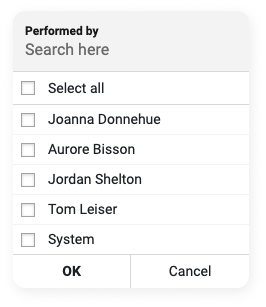
Which action has been performed, here you will see a standard list of all actions that can be performed in CrewPlanner.
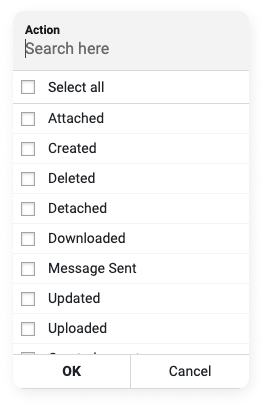
The Type of action being performed, what or to whom this action relates. Here you will find a list of all options:
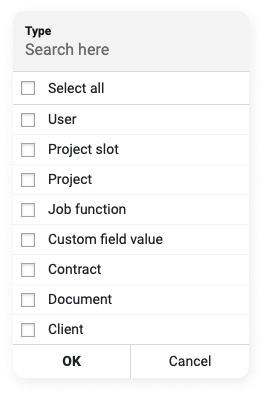
Location of where the action was performed, for example the calendar or settings page. This is also a standard list which is determined by CrewPlanner.
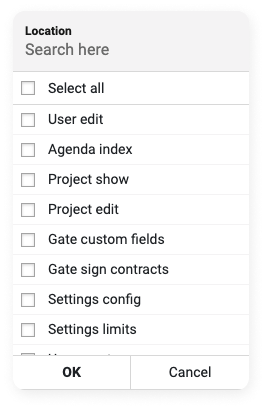
Date of the performed action, here you will recognize the standard options as well as a date range that you can determine yourself.
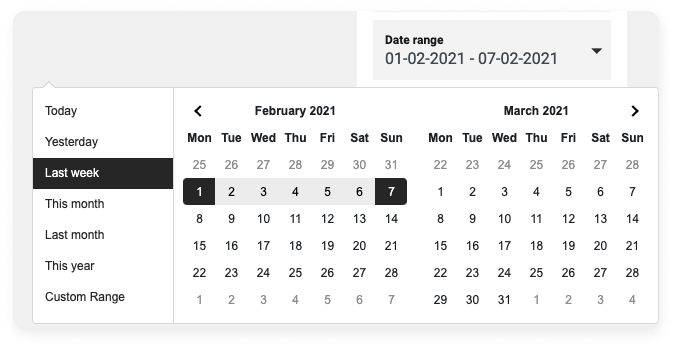
We hope that this article will help you to use the activity log to its full potential.
We hope this article has helped you!
If you still have questions, take a look at our Crew Academy first. You might find the answer in one of our articles.