Can a manager adjust employee availability?
Yes, managers can adjust employee availability, but only under certain conditions.
Yes, managers can adjust employee availability, but only under certain conditions.
First of all, a manager must have the appropriate permissions to modify availabilities. This can be done in the work schedule mode on the EMPLOYEES page.
To modify availability, follow these steps:
-
Navigate to the Employees page.
-
At the top, select work schedule mode using the icon below
-
In this view, you can update employee availability as required.
Navigate to the Employees page.
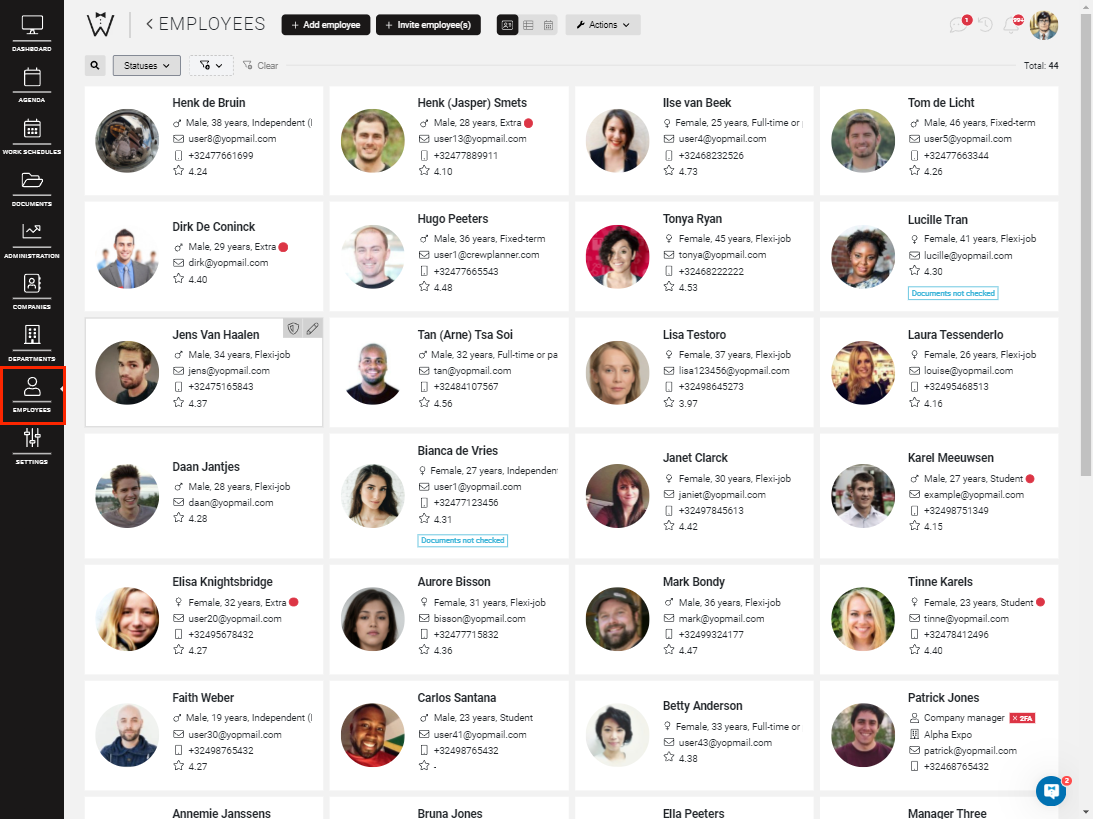
At the top, select work schedule mode using the icon below
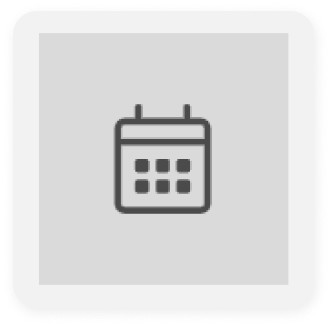
In this view, you can update employee availability as required.
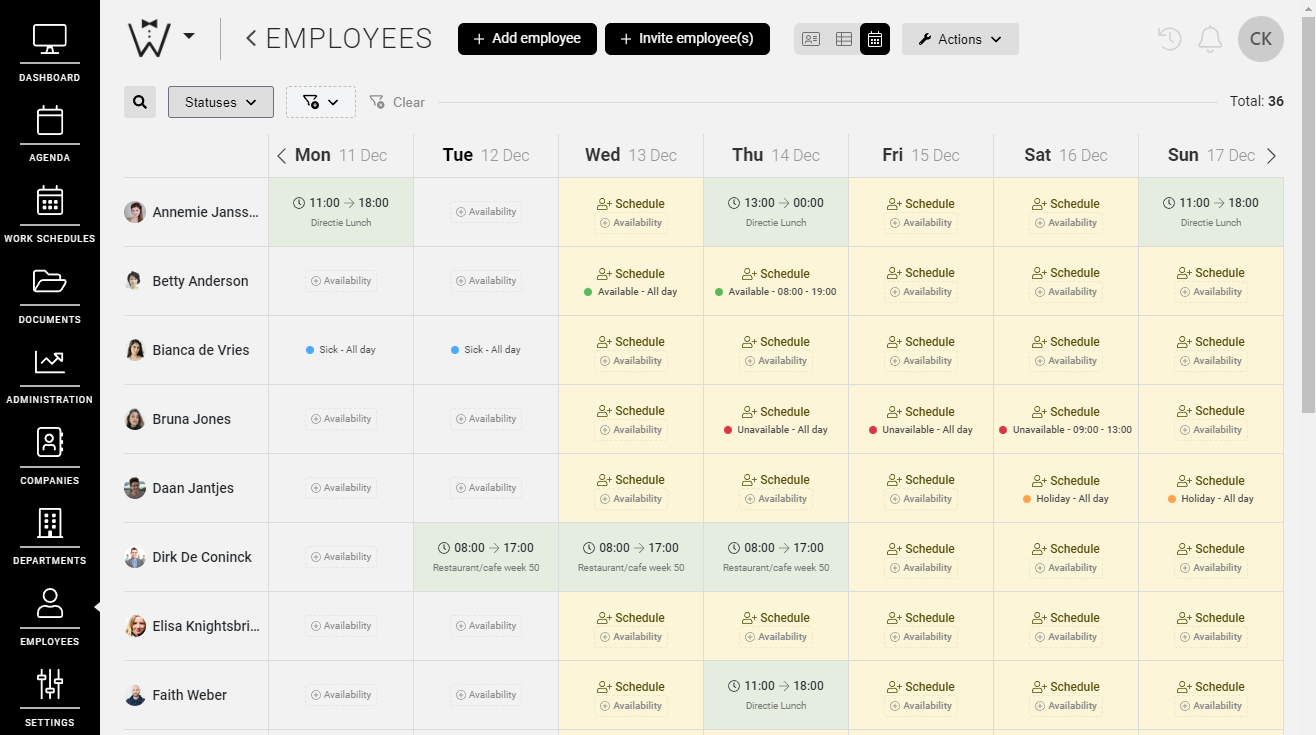
For more information about work schedule mode on the Employees page, click here.
CrewTip! If an employee has entered their shift preferences, only the employee can change those in the app on the Availability page in the Day availability tab.
We hope this has helped you!
If you still have questions, take a look at our Crew Academy first. You might find the answer in one of our articles.

