How do I add a digital signature to my document template?
Learn how to insert a digital signature into your contract layouts and legal document templates.
Learn how to insert a digital signature into your contract layouts and legal document templates.
Updated over a year agoStep 1: format your document (in .docx format!)
Step 2: add a table where you want a signature:
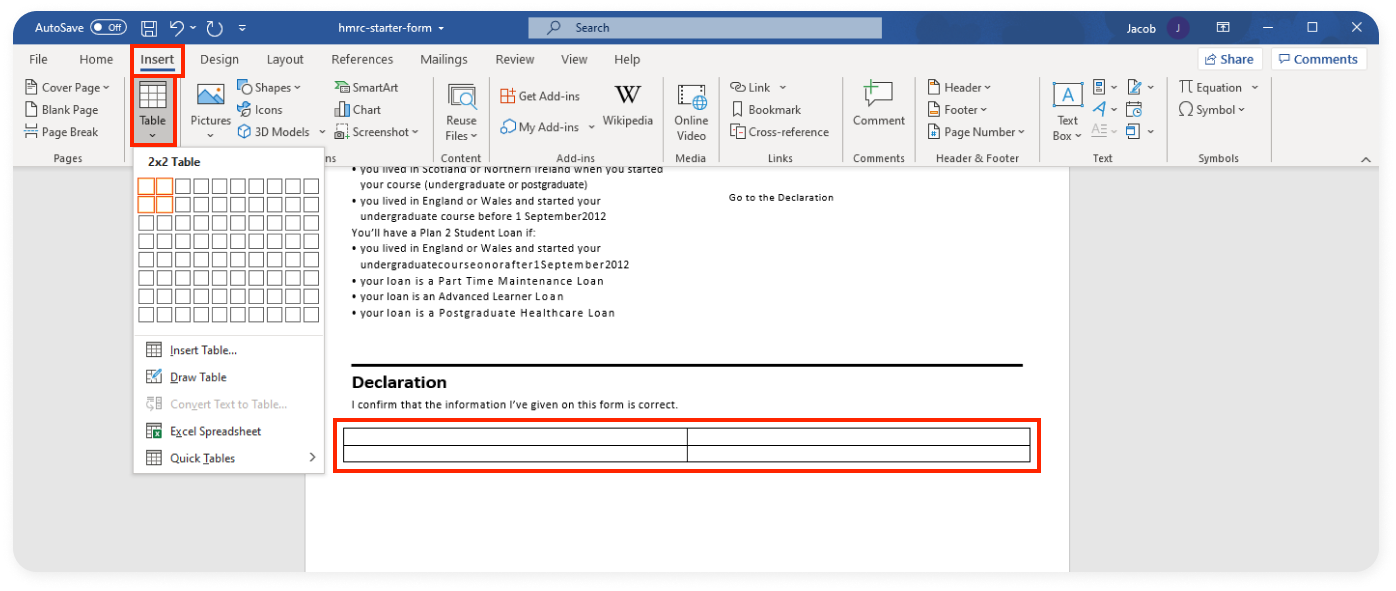
The table ensures that the signature will always remain in the correct place on your document.
Step 3: Remove all formatting in this table, this is done by first selecting the table and then clicking here:
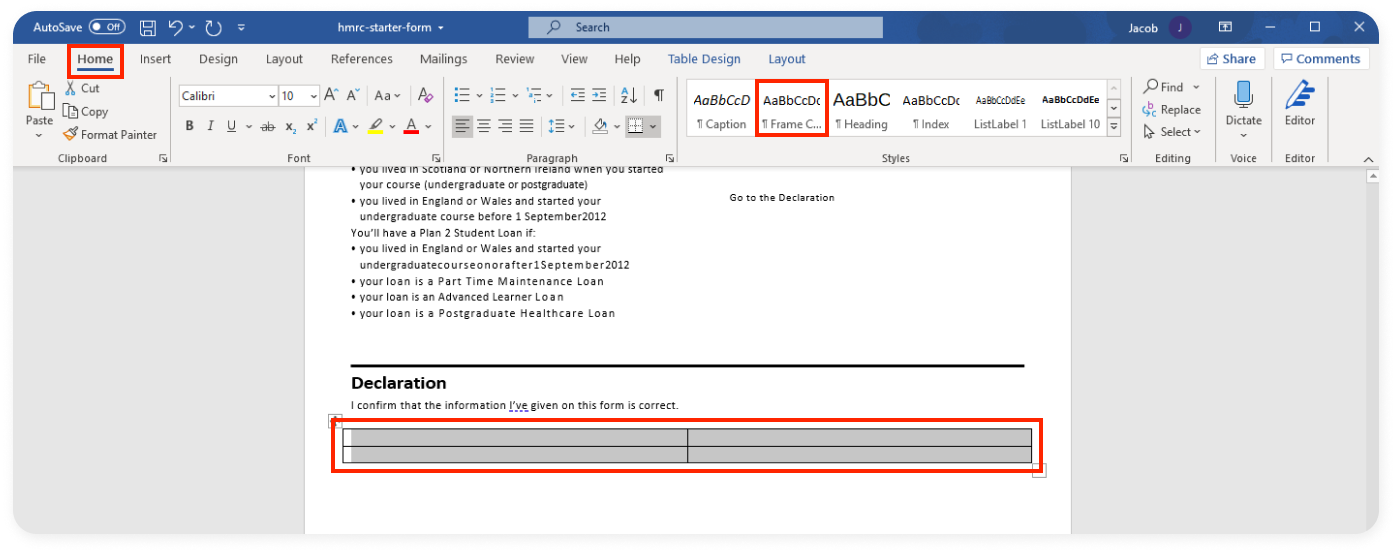
Step 4: Enter the keyword that will generate the signature:
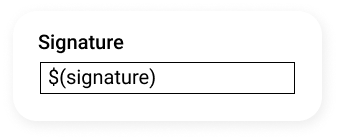
Step 5: To make the document neater, you can also remove the borders, this is how you do it:
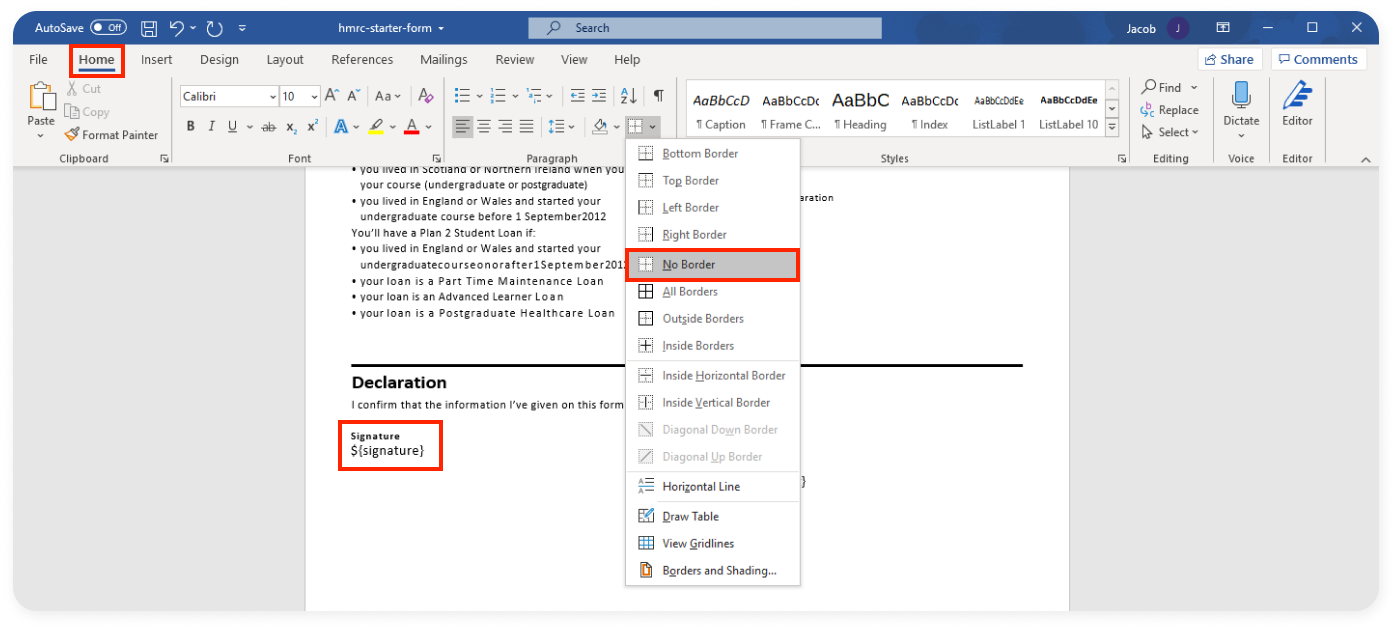
The result when your document has been read and signed by an employee looks like this:

You see the name of the employee, as well as the date and IP address of when and where it is signed.
We hope this article has helped you!
If you still have questions, take a look at our Crew Academy first. You might find the answer in one of our articles.
Did this answer your question?😞😐😃