Two-Factor
Protect your account with Two-Factor authentication.
You can use two factor authentication to protect your account. To do this, first download an application of your choice such as Authy or Google authenticator.
To get started, navigate to your profile in the top right corner:
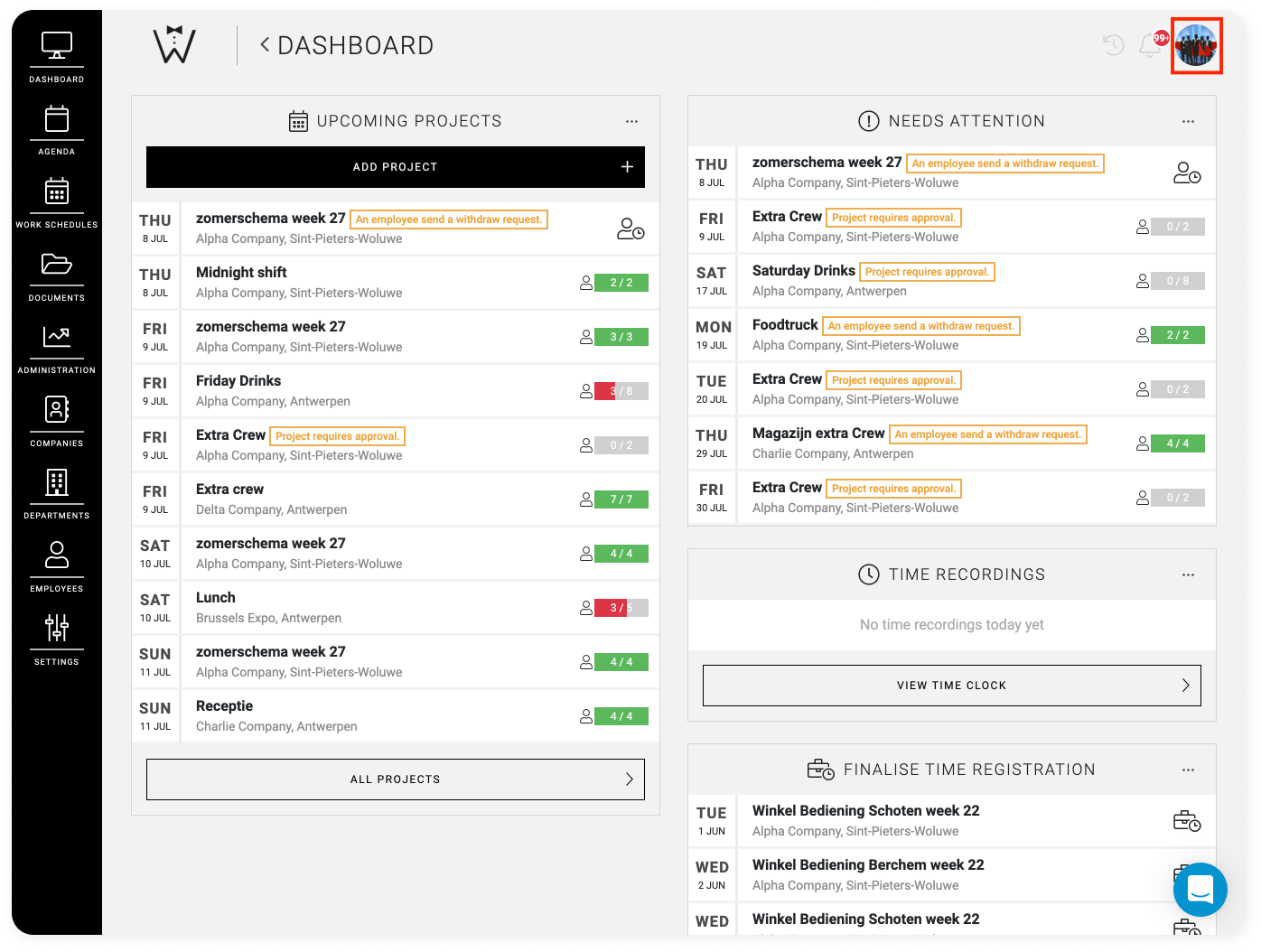
After this, select Show my profile.
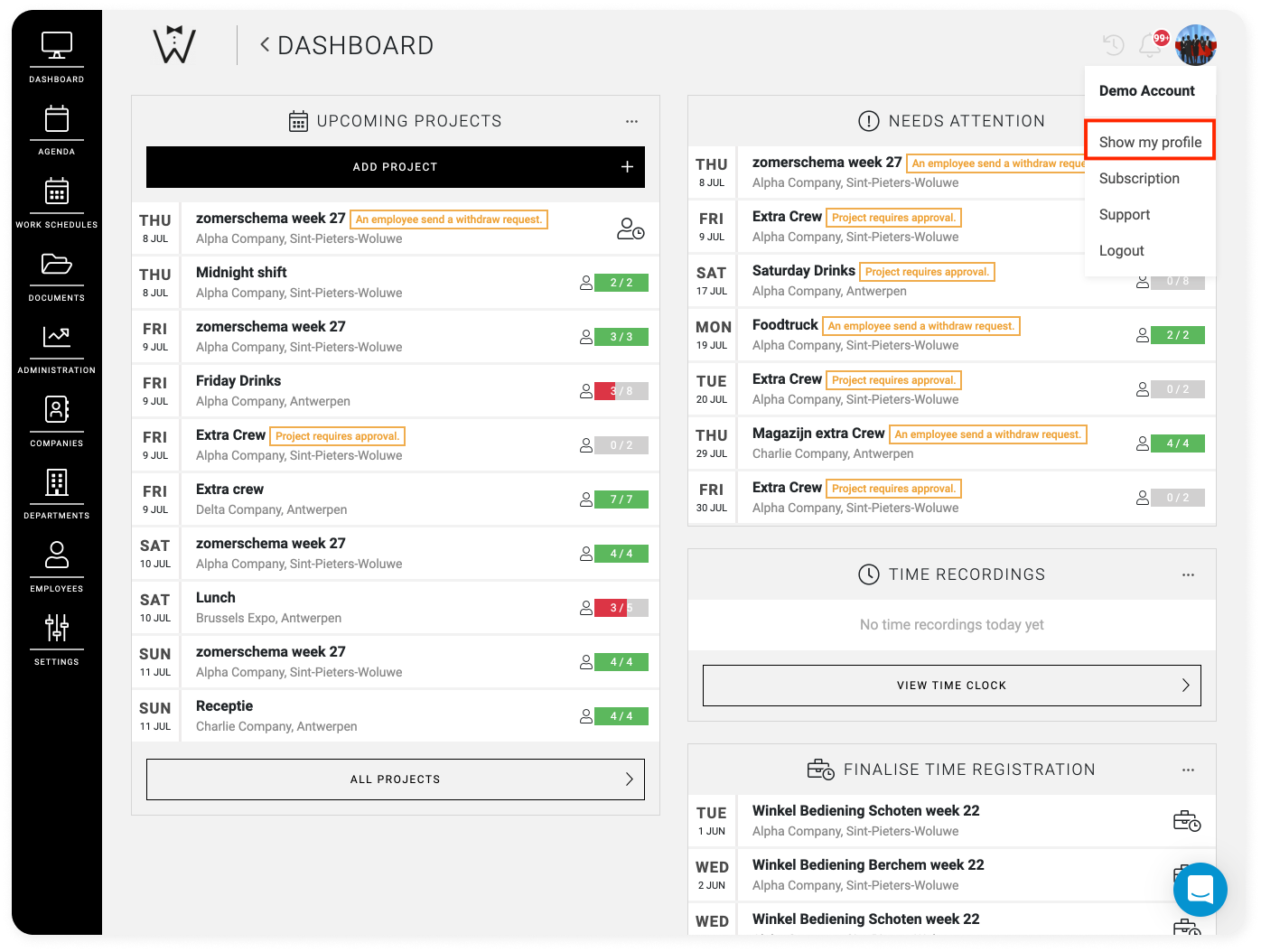
At the bottom of the page you will find ENABLE TWO-FACTOR.
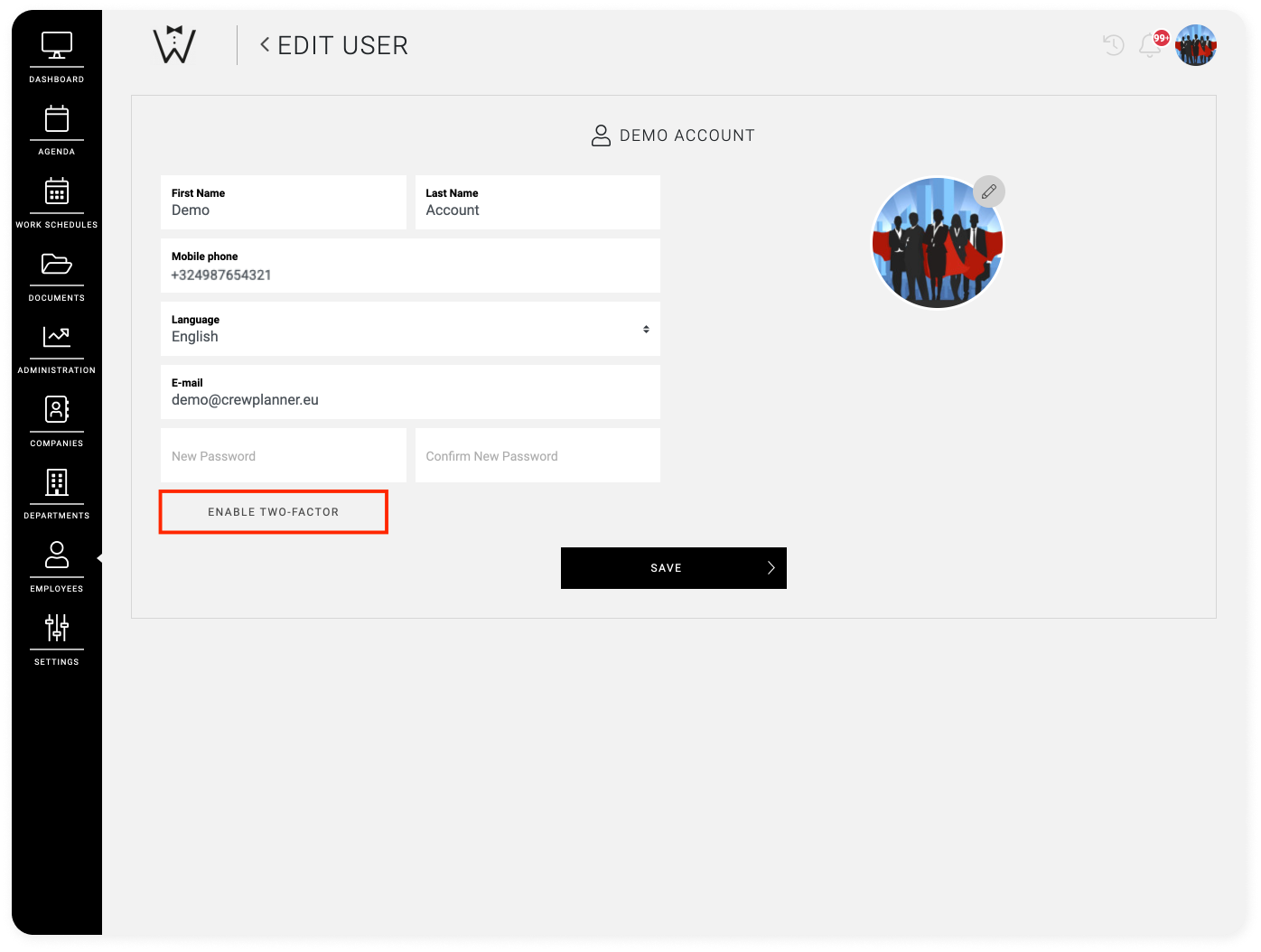
Once you select this, a pop up will appear with a QR code.
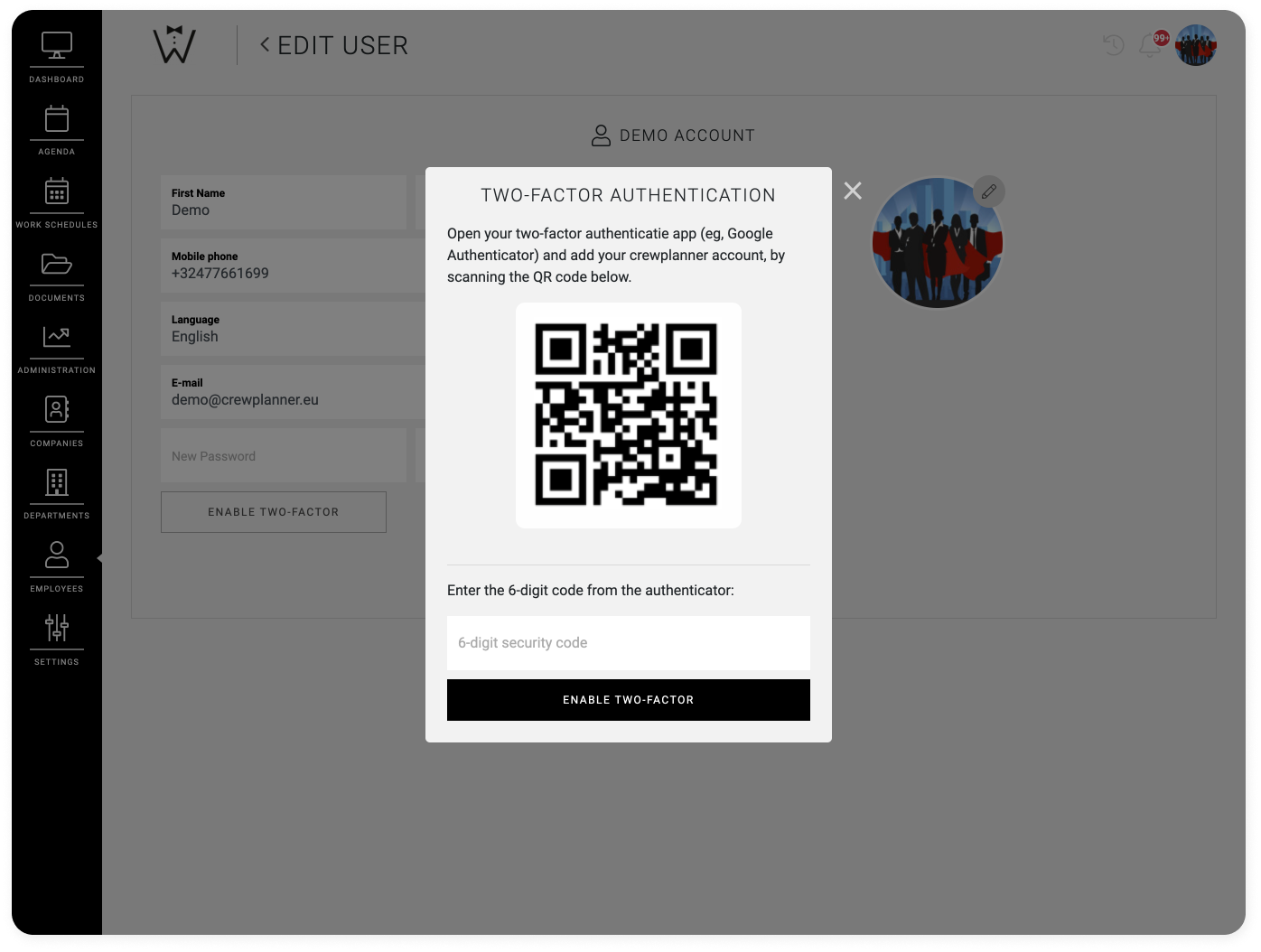
Scan this QR code in the application of your choice to activate the Two-Factor. After scanning you will receive a 6 digit code. You enter this code in CrewPlanner and select ACTIVATE TWO-FACTOR.
After you have successfully entered this code, the pop up will disappear.
If you would like to deactivate this, you can do so by selecting DEACTIVATE TWO-FACTOR.
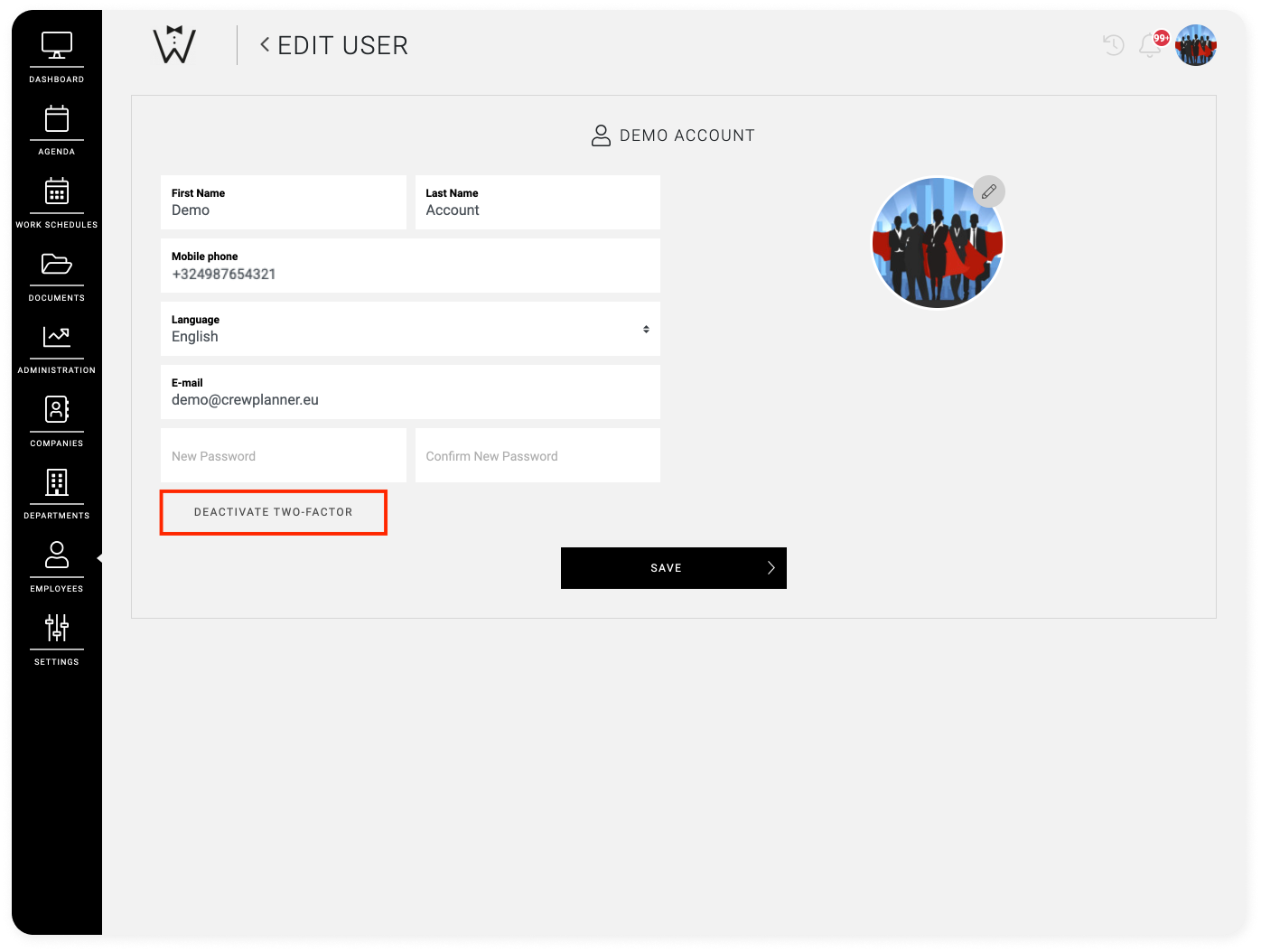
We hope this article has helped you!
If you still have questions, take a look at our Crew Academy first. You might find the answer in one of our articles.